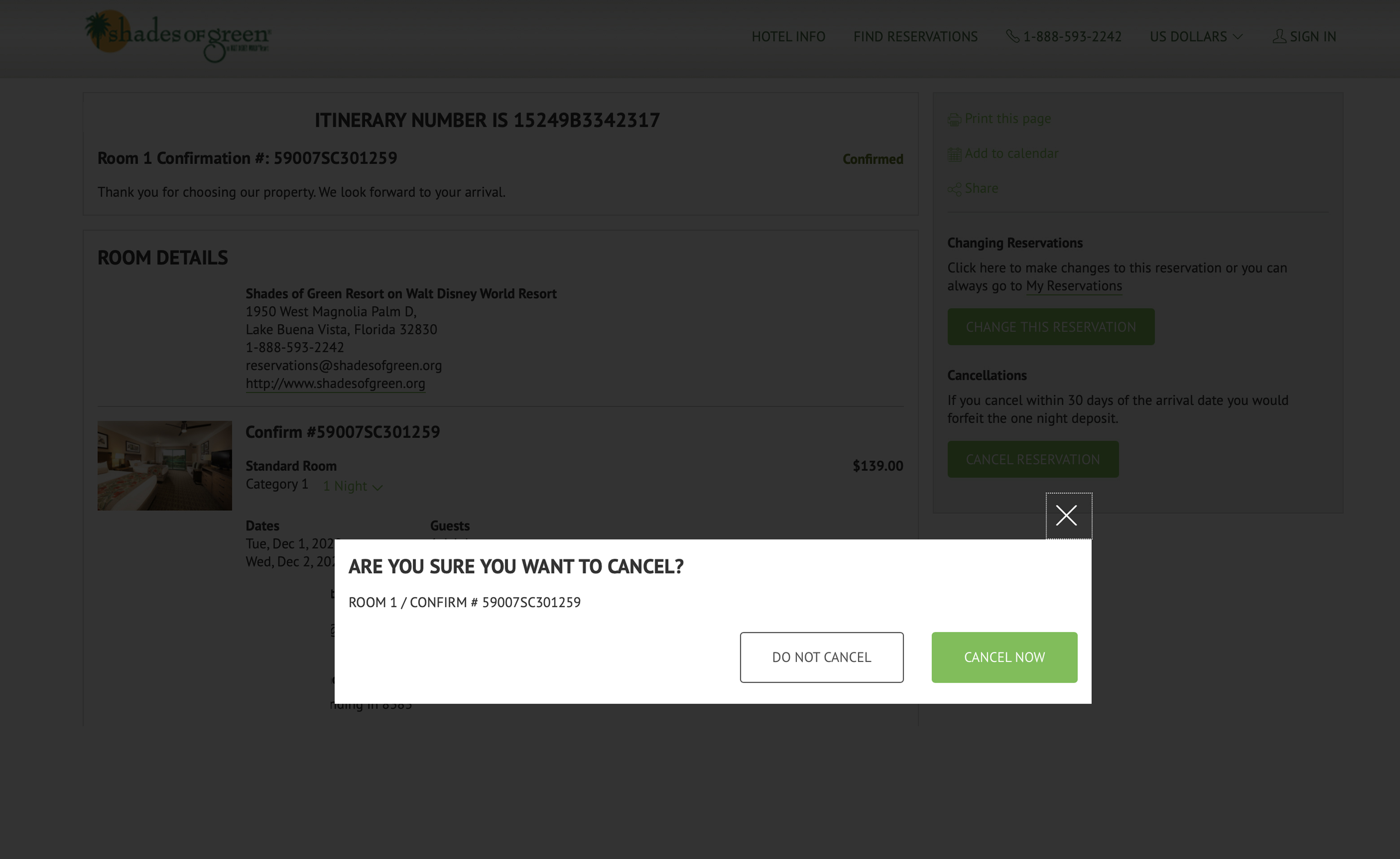Manage
Modify or Cancel Your Reservation
You may cancel up to 14 days before the start of your reservation without penalty. If you cancel within 14 days of your arrival, you will be charged one night’s stay, per reserved room. We understand that guests' upcoming stays may be impacted by concerns and travel restrictions related to coronavirus (COVID-19). Some exclusions may apply, please call Reservations for further information.
Please note: Only reservations made online can be cancelled or modified online. If you made a reservation over the phone, you would need to call or complete the form below.
Fill in any date for Check In and Check Out. Click green button at the top of the page “Book Now”.
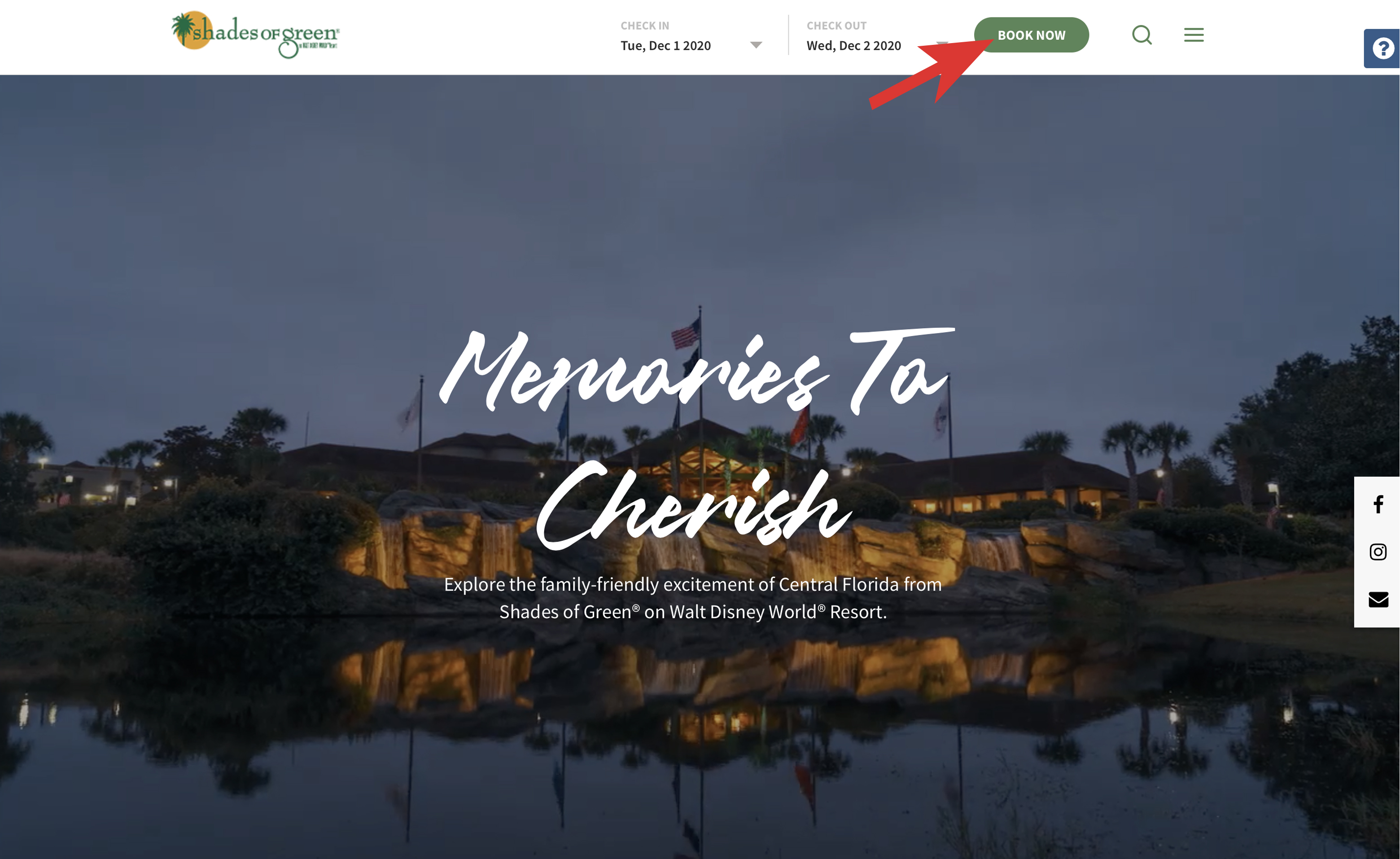
Click “Find Reservations”.
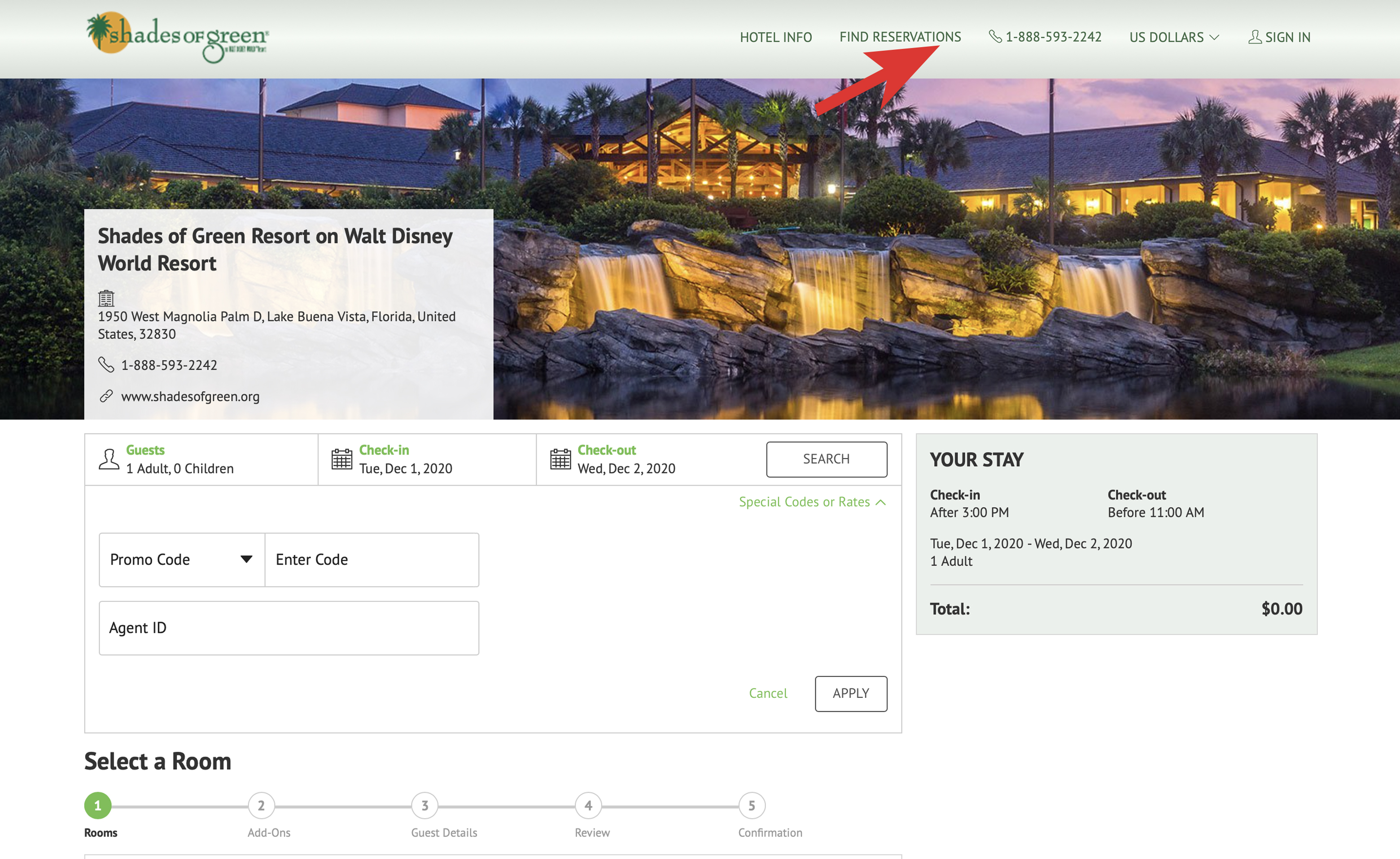
Enter your confirmation or itinerary number and the email address you used when making the booking. Click “Find Reservation”.
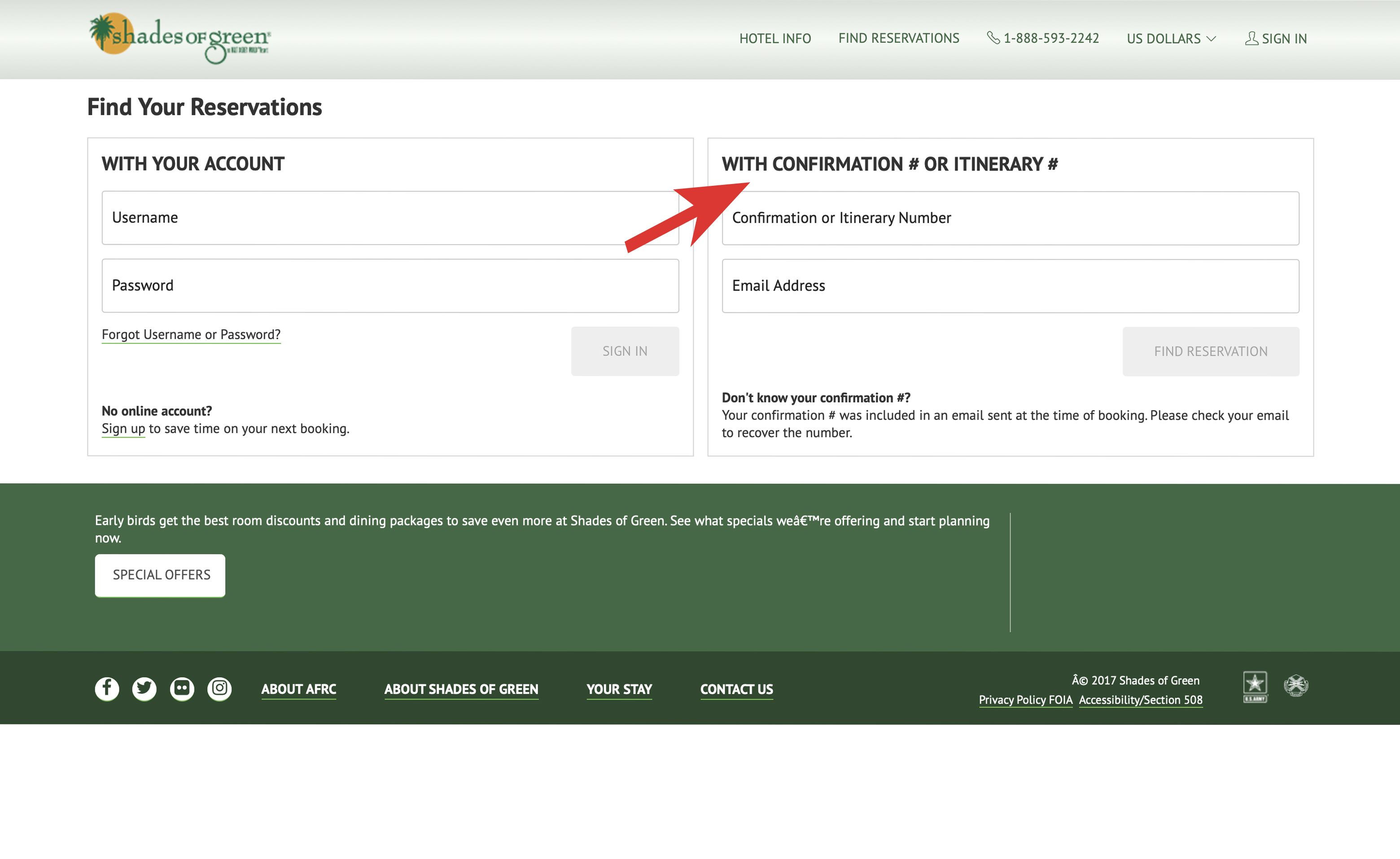
Click green button on right hand side of screen “Change this Reservation”.
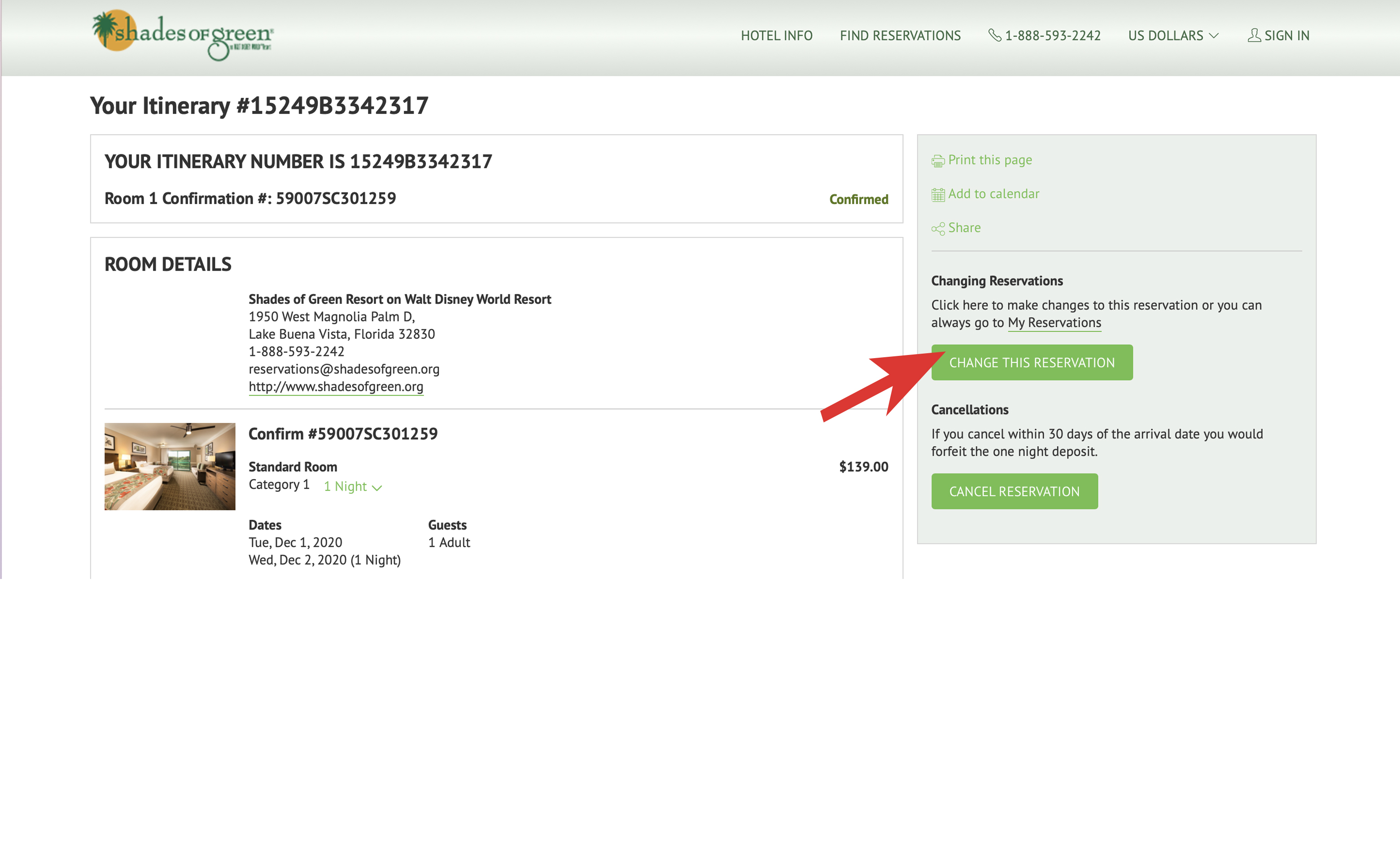
Please select the room you would like to edit. Click “Next”.
Follow the prompt: What do you want to edit? Rooms and Hotel Services or Guest or Payment Info. Select green button “Edit Now”.
If dates need to be changed: choose new Check In / Check Out dates and click white button “Search”. Select room type and click either “Keep Room or Book Now”. Next page click green button at bottom of the page “Complete Booking”.
If need to change Guest or Payment Info, click “Edit Now”. Update address, payment info here. Click green button at bottom of page “Complete Booking”.
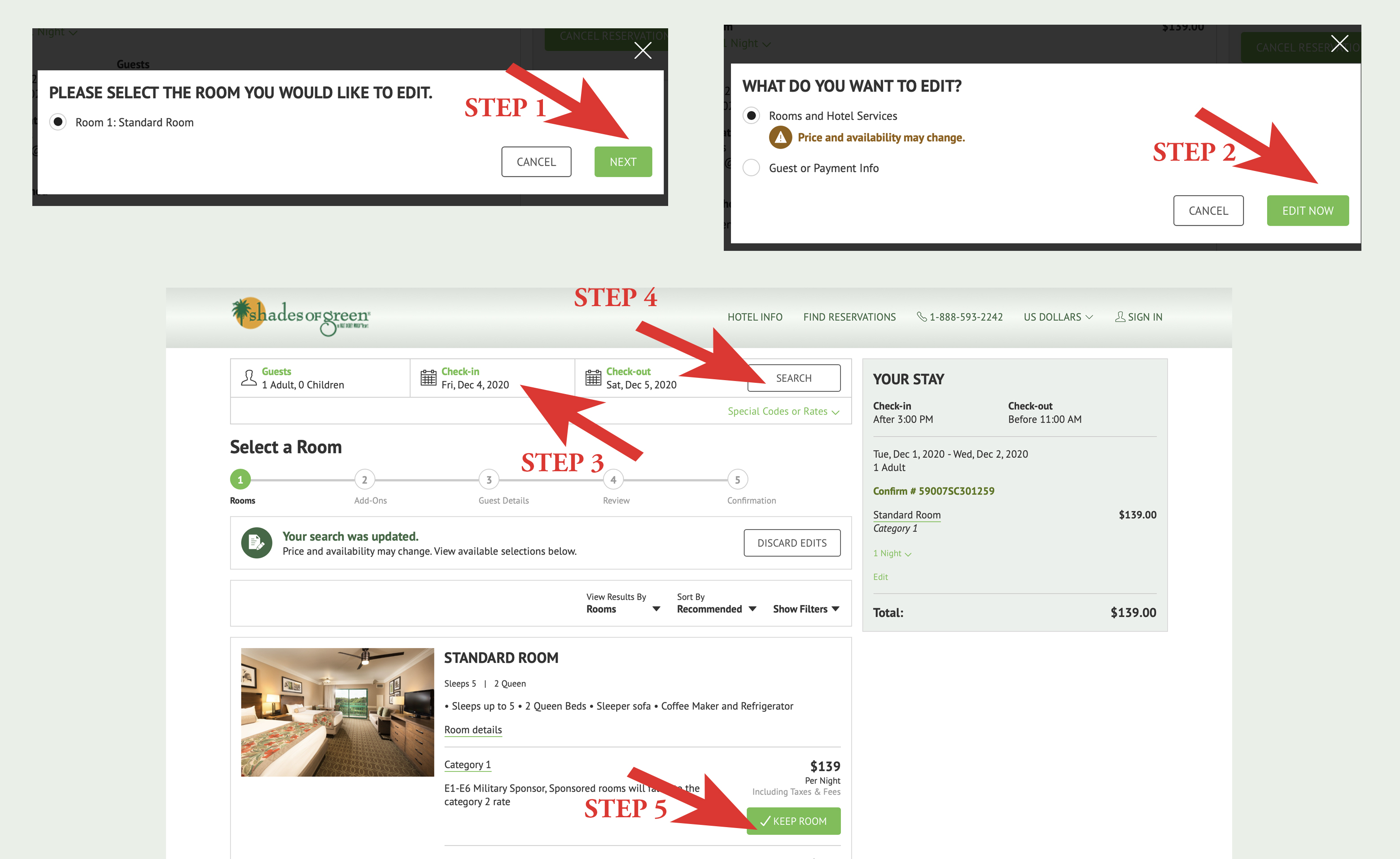
Click green button on right hand side of screen “Cancel Reservation”.
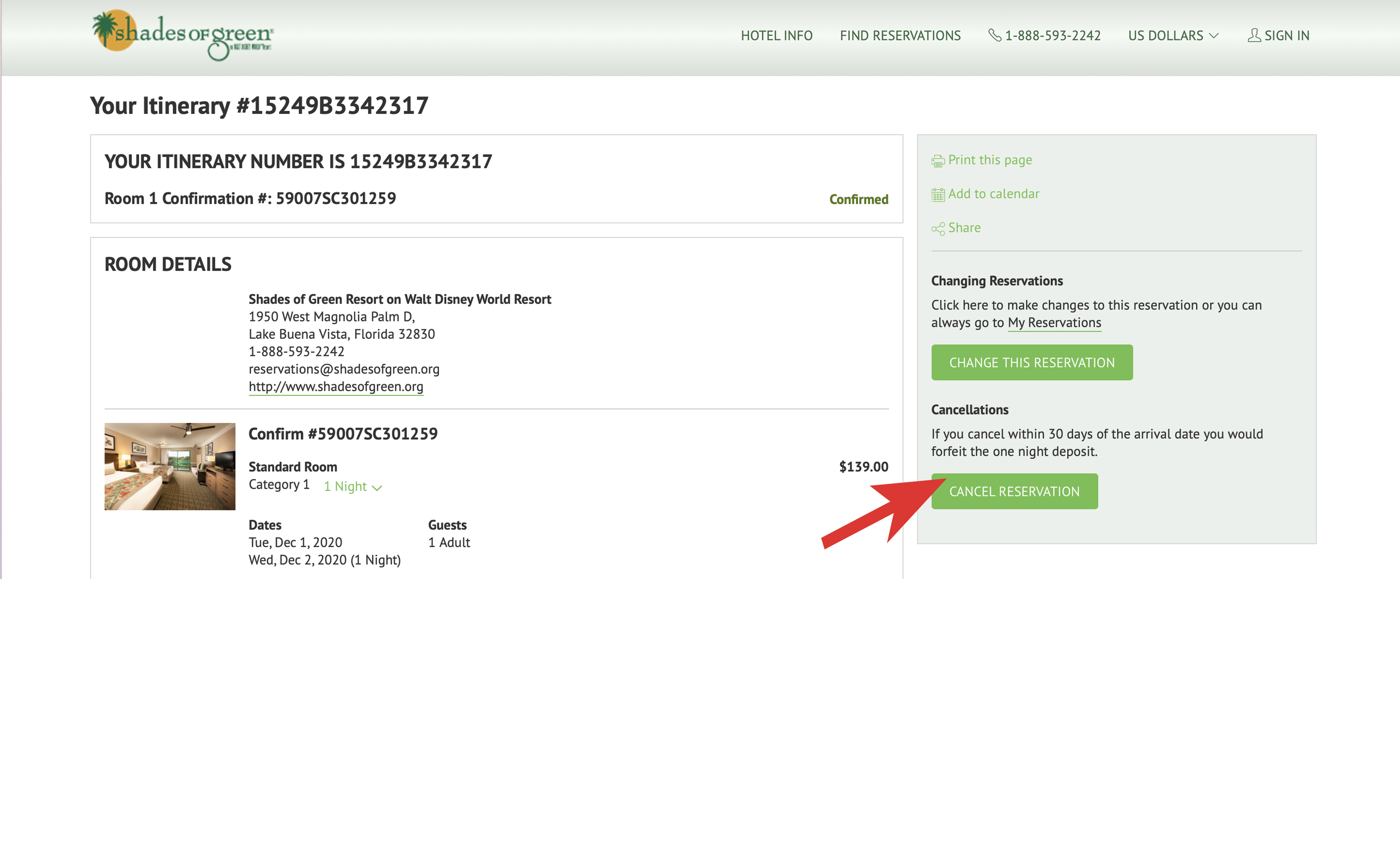
Confirm room you need to cancel. Click green button "Cancel Now".